Another Update just hit our devices. Looks like EA is on top of those glitching issues. I am combing through the new files as we speak to see if I notice any other changes.
So far, your FP’s should be back to normal. (In other words you can see them adding up…but may still see the “MAXED” listed.)
More to come as I see it. For complete Level 39 information, check out Alissa’s post from when it originally hit.
UPDATE 7:50 PM EST
In case anyone else is having the same issue…My Samsung GS4 for some reason does not like Updates anymore. I have a 32GB external SD mini card, so plenty of room, but keep getting the “not enough memory” pop up. Only way I have found to fix this is uninstall the app. Restart device. Reinstall TSTO App. Go to my settings and move the TSTO App to my SD card. Restart Again. Then I try to open it. Hope this helps anyone else running into the same issue.
Friend Points are counting up as they should be. You should start to actually be able to see all those totals now.
If you get vandalized, just look up in the top center of your screen…the lil mini FP counter will pop up and show you your totals.
Looks like the glitch in Mindy’s task is now gone too. (For some games it is still there. My A game has it, my B game does not. My A game has not completed the task yet, so it may still roll off after it is done.)
I am double checking Building prices and Krustyland files again to see if anything there has changed…again. Lol.
Last but most certainly not least…the most important item of all, DO NOT FORGET TO TURN YOUR DONUT SPEND TO ON! The system may auto reset this, notifications, and sounds with a new Update. So you need to go back in and make sure they’re all back to where you want them.
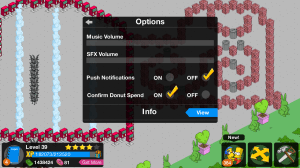
HOPPY Tappin’
![]()
~Bunny~
















My Amazon Fire tablet keeps giving me the error about no space when I have cleared outnall that I can! Plus, I have a 20gb SD card. The only way I can play is if I uninstall/reinstall. So annoying!!!
This device full stuff is crap, I have an s4 as well and can’t believe that I’ve tried so many things and still can’t get it to go past that error screen. So aggravated.
My moto x keeps saying simpsons has timed out y is this and what can I do to fix it
Try he basic troubleshoot methods first. Hard close the app and restart it. Restart your device. If those 2 don’t work try uninstalling and reinstalling TSTO, but only do this if you use an Origin ID to play TSTO. This way all of your data is saved on the Origin Servers and not just on your device, so when you uninstall you can get your Springfield back. 🙂
IPad No change in donut spend confirmation
IPod No change in donut spend confirmation
GS3 No change in donut spend confirmation
None of my games had the donut confirmation turned off
They usually don’t shut off for me either BUT sometimes they do. Every so often a device will reset it (like this go around my iPad reset it). So better to be safe than end up with a whale right 😉
I got zapped in the past a few times and lost a few donuts
Bunny, the samsung is like any computer. Regardless of where the data is stored, the app keeps a certain ammount of data readily available on the device. Every update adds to this data, because thats primarily where its downloaded to… so when you delete the app, you delete a large portion of the saved data.. my personal advice (presuming you download a lot of apps) is to perform a factory data reset periodically (every 6 months or so) to clear the device of all redundant data… well thats what i do, wether its windows or android
Funny thing…TSTO is the ONLY app I have downloaded to my phone in like the last 6 months. All the rest I completely deleted off my phone. Being a lil geeky nerd girl, I do the usual cache clearing and other items to refresh it now and then. I’ve never had issues with my device loading the game. For some reason I have recently. The post was more as a help to others that had been commenting to us same issue on their devices. Not just Samsung. So to help readers out with another troubleshooting option. 🙂
Sorry. I forget that you know! Still a strange issue considering all you do to keep it clear.
No worries. I appreciate the input. It’s good information for anyone out there to have.
So I’m glad you posted it regardless.
And I agree. Odd issue. It’s happening on both mine and Alissa’s GS4 so curious of issue being device related.
I have to agree with the “I’m too sexy for my Springfield” neighboreeno! I loved that! Anyhoo, Bunny had thos lil paws-a-tappin all day, faster than those wabbit legs! Alissa, if you ever let those two go, i will go absolutely cray cray! On a side note for those that get a little miffed about repitition, just take what info you need and do not fret the rest! With the thousands that are reading, there is prolly quite a few that are newbies. If i knew then what i know now, i prolly would of been able to save some donuts with sprinkles! Mmmmmm Sprinkles! (drooling)
Let them go?! What are you crazy? Why do you think I keep them locked up in the basement and attic?! 😉
Well when you left an earlier comment, you said you think you would keep them around so …….:)
Shhhh don’t bug her when she’s thinking. It means she’s distracted and my chance to escape. 😛
Lol. My posts are more for all aroind issues and “trends” I see during updates.
I also know with updates come glitches. With glitches come troubleshooting. With that troubleshooting comes MANY people restarting their devices and uninstall/reinstalling.
End result is most people are so happy their games are working that they may not remember to do those lil tiny tasks that we aren’t used to having to do. So to continue to provide help, I provide the reminders. (I didn’t pay attention and ended up with 2 whales when the update reset mine. OUCH! Lol.)
yep i totally comprehend! Some ppl just have me shakin my head! ya’ll have tons of info on everything TSTO and just one click can take you there. maybe just me believing in research. Never meant to ruffle feathers. i’ll hush now.
Whoa whoa whoa. I has FEATHERS??!!
Me wearing ruffles? NEVER! LOL
I adore yah. You know that. 🙂
Got the second update, my game still doesn’t show FP points. Still says maxed. 😫
I use my IPhone, and I had to turn off my phone to get it to reset, even though it had d/l the updates.
Could you stop writing about the resetting options as if was a common issue, almost 100% sure to happen? It hasn’t been more than once for me (on four different Android devices, one of which has the app on a memory card) and then it only occurred with an appstore update many months ago. Quite naturally it will happen when you uninstall and reinstall during troubleshooting because all game data is cleared.
Thanks for the opinion, however I am unsure which “reset” option you are referring too.
Reset the game?
If it’s the game, it is common to the Addicts staff on the same devices (All GS4s) since the Christmas updates. To help our readers, I’m passing on tip n tricks that worked for us in case someone else is stuck and not able to play. (There have been readers with the issue too.)
Reset the Confirm Donut?
If you are referring to the confirm donut spend, this is VERY common. It happens on all of our devices. Android and Apple products alike. (Including the devices that have NOT had the app uninstalled/reinstalled.)
Either way, all this information is beneficial and helpful to our readers as it all pertains to the #1 comment/question/complaint we get every single update. “Why was my confirm donut spend turned to off.” Whether they’ve set it in the past, forgot to set it, or brand new to the game (we get new players commenting daily), the information is needed and helpful. We help in a manner that covers across the board. Not just focusing on a few. (I’ve had several responses just in the last week from people not knowing it even existed.)
Just as the glitches may not effect each and every single person, it doesn’t matter…we put help out there so its available for anyone seeking it. If it does not apply, then no worries. It may in the future.
In the end the common goal is one thing only…help other TSTO players. Whatever that may take or include. It’s what us Addicts do and love. Myself, I wish someone pointed out the donut confirm spend to me in the beginning. Would have at least 150 more donuts just from Whacking Day. 🙂
Hmmm, I’m playing on a S3 and it never reset the Donut-spending function except for one or two times. As mentioned above, when app-store updates hit the market. Otherwise, it always was business as usual.
Sometimes it resets sometimes it doesn’t. Rather have everyone be safe than end up with whales 😉
THAT’S how you stop writing about something!!!!!! LOL
G’mornin, precious!!! 🙂
My game is okay…hate I lost the two donuts though…when tapping the “button” to get my donuts, I lost the conection and they didn’t go to my donut total…got me some tacos… 🙂
Someone here has been very busy…time for a nap!!!
😉
Yup I just sent her to bed. Thank goodness for Bunny all over this update today! She’s amazing in her file pulling, Simpson knowledge and so great and getting to the comments while I work on putting together the update posts and walkthroughs! I think I’ll keep her (and the wookster) around 😉
Pssssh…ME??!! SLEEP??!! Too much to do…ZZZZZZZZzzzzzzzzzzzzzzzzzzzzz
(p.s. Did I mention I LOVE what I do. Making Bunny water is the greatest thing that has ever happened to me. Oh and this silly lil blog too. Just watch out for the Fuzzball above. 🙂 )
You were really cooking yourself this morning, girl…LOL
I was only slightly bummed because I was only a few thousand XP away from leveling up to 39 and they forced me to level up.
Oh well, 1-3 donuts not gained.
🙁 at least you earned 2 when you hit level 39
Yeah, not a big deal missing out.
Hiya Fluffy! working with Iphone 4 and FP bar looking good. No probs on this end as of yet. Knock on wood! Hope everyone else is able to get up and running.
Lol. 🙂
Good news is my bar is now tracking FP correctly. Bad news is that they gave also adjusted they payouts and instead of getting $94 per action, I’m only getting $32 per action. That’s a loss of up to $18,600 in daily income 🙁
That especially sucks as I just spent over $5million of my $6million buying 57 pieces of land/water (re-did my Boardwalk and will re-do Springfield soon). So now I’m under $1million like I always used to be before I caught up to the game on level 37 around New Years.
That’s because you have to acquire another new item now. Sorry. On the plus side, the lighthouse is really cool. 🙂
Can’t wait. Should have the lighthouse by Wednesday evening and then my water area is complete. On to the beach next.
I also bought all 7 Duff mascots and lined them up on either side of a walkway into the Duff Ride in Krustyland. They form a nice drunk honour guard for those entering Duff.
Lol @ drunk honor guard 😛
I still have lost my guinea pigs after playing on iPhone and then my iPad. I still have the quest for catching 40 ( even though I did on the iPhone) with no critters in sight!
Sorry about that. If you are still experiencing the issue even after all the updates, I would suggest posting again on the forum and even going as far as Contacting EA via email.
http://tstoaddicts.com/2014/03/20/guinea-glitch/
I still have the Shop Til You Drop tasks for Mindy and Brandine, what is the error?
Yah…gone in my B game. Still in my A game. So funny. Lol
http://tstoaddicts.com/2014/03/28/random-items-noticed-on-level-39-update/
I had a rollback to level 38 after this update… But haven’t lost anything. Not even sanjay’s house, on level 39.
It tends to do that from time to time. Try the basic troubleshooting of logging out and restarting to see if it brings it back to normal for you. 🙂
Mine still says at max?
Some are still that way, but for the most part…people are able to see counts as they collect throughout their neighbors. Just keep an eye up top in the center as you hop from town to town to see if they are collecting. Especially if you have neighbors tagging you. You will see the mini FP bar pop up in the center top of your screen.
My FP bar is back to counting points.
Seeing the same. Double checking all the other odd things I saw. Lol