UPDATE: So many are now showing (me too) that it has jumped back to the right time settings for the tasks. Let us know if yours has too.
So as I am sure many of you are starting to notice as your timers are resetting for the day…the tasks for Number 1 are NOT lining up. It is so odd. The files…still the same. I even re-downloaded them all to check. Same. So…another glitch (good I guess?) and we are on repeat for Thursdays tasks. Got another message in wait with EA on it to see if I can get an answer…meanwhile…Look to Thursday for the set of tasks you will run into…unless it auto corrects itself.
Thursday 6-5-14 tasks: 1 hour, 2 hour, 2 hour, 4 hour
~Bunny


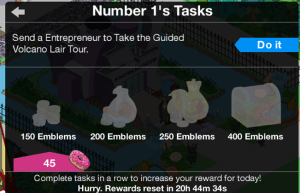










I cant complete clean brown house task its not comlng up foy anyone to do it
What does the number 1 daily task say? Who should you send?
Sorry that I posted it in a different area, but I seem to have this one too.
I simply do not understand how to know what the number one tasks are. When I click on the icon in the upper right hand corner it does open up the screens you show. The issue is when I click the go to for a character it opens up the tasks they can do but theres nothing saying or marked as a number one task. Thanks
And there won’t be. It’s designed to have a little difficulty to it. However, if you follow the guidelines in this post:
http://tstoaddicts.com/2014/06/05/number-1s-daily-tasks/
You’ll see what groups characters are in. When you tap on that character it’s telling you to a new task will show in their task list, but it won’t be yellow. That’s the task they should be doing. That post will show you the step by step guidelines for completing Number 1’s Daily Tasks. 🙂
For me is aleady june 11…. 0:14am
As the first tasl is 6 hour long and all four will take 20 hours, ive been trying to log in (play) for the las 20 min with no success… any ideas?
I have reset. Taken out my phones battery … nothing works… its loading (spinning donut screen) and the the app crashes
Normal trouble shooting, etc. is the best we can offer. I had some difficulties logging in last night and just didn’t worry about it… all was right today. My best guess is a lot of people logging in to start #1’s stuff bogging down the servers.
I’ve had a few Bart screens today, but it didn’t happen for very long.
Ok, this is new. I got Burns’ robe and money pool, and anytime I enter the game on any device it announces that I’ve received it. If I click the trophy icon to see upcoming awards it shows as not won yet, and offers to let me buy it for -110 donuts. And sadly, no, clicking that does not actually give me 110 donuts.
Any word on this glitch?
Hm that is a new glitch I’m seeing. I’ll keep an eye out to see if anyone else reports something similar. For now your best bet is to contact EA and let them know what’s happening. (take some screenshots too, that always helps)
http://tstoaddicts.com/2014/01/14/troubleshooting-101-contacting-ea/
Should have known you guys would have covered it already. Thanks
Night three in a row of number One’s task being a different length than expected (I completed all of yesterday’s tasks and all of the tasks since Wednesday in fact)…note I didn’t set any tasks between midnight and 1 am on the days when the schedule worked as listed and the three “flawed schedule” days were all set between midnight and 1 am eastern (they were also all after the hotfix which removed the Nuclear option so I don’t know what is going on, I never saw the glitch where tapping on the Number One icon was too short to see a task,
FWIW my first tasks were all one hour long today 1215am eastern Sunday morning
(Crossposted to another TSTO site because information might be useful)
My tasks for Saturday were 4/2/4/1 which is never seen on the schedule on prior days (ie, that’s not a possible pattern that could be caused by task slide as if you list all the tasks in order from the beginning of the calender you never see this pattern before Saturday…I don’t know anymore..).. 15 minutes until task 2 & I’ll reply with task 2 length (still even with the glitches, this is way more fun than Easter)
My tasks for Sunday have so far been 1 hour/2 hour (so still off the schedule…I don’t even know what could cause this except for me assigning the first task between midnight reset and one am (all three days I did this and saw schedule mismatch.
I may have figured out my #1daily task schedule issue. The SC event dropped on Tues. 6-03 and #1’s task schedule started Tues. 6-03. I just read on another site that the tasks can carry over past midnight to become part of the next days 4 tasks. My lodge’s build didn’t finish until early Wed. morning so I couldn’t start #1’s tasks until later on Wed. 6-04. Since I was a day behind on Wed. my first task schedule was from Tues.’s schedule, being completed on Wed. Since the schedule calendar can’t be rushed I will always be one day behind because I couldn’t start #1’s tasks when the event dropped on Tues. 6-03. Now my #1’s task schedule finally makes sense to me. It’s one day behind the calendar.
Not for everyone. I put a lil extra info in my post for the tasks. If you don’t complete all 4 tasks in a day, but still have one going as it rolls into the new day…that does take place as the #1 task. So you essentially start out on #2 for the new days list. Some are still scattered. But that is the majority of what we are seeing. The rollover is impacting the first task of the new day.
I was wrong. My task pattern is not following the posted calendar pattern. Since my timing tasks are so random I’m ignoring the calendar. It’s just easier this way.
Sorry to waste ur time guys but can I plz have a link for contact to ea on number 1 glitches plz 🙂
Not a problem… (you can always use our search bars too to look up “Contact EA”) 😉
http://tstoaddicts.com/2014/01/14/troubleshooting-101-contacting-ea/
Today my first task was a 2h. Then, a 8h task!! The calendar is not right.
An 8 hour task? There are no 8 hour tasks associated with the Number 1 tasks. Are you thinking of the Sacred Parchment ones or just a typo?
Out side of that…the tasks are glitching. Just line up the tasks given each day with what your town is showing.
Yes, a number 1 task and Not a sacred parchment one 🙁
“Send a saint to study the bible”, 8h task
That is VERY odd. That is a 2 hour task…NOT 8
2 HR Study The Bible (Criminal, Saint)
http://tstoaddicts.com/2014/06/05/number-1s-daily-tasks/
So either the timer is glitchy or you have a serious problem in your game. You may want to contact EA on that one.
Ahhh, I did have that task, but didn’t notice how long it was going to take 🙂
If I remember right, I had that task also. (but you know how my memory is LOL)
I’ll contact EA. Thanks 🙂
First time I got that task (bible study) I confused it with Ned’s 8 hour “Emergency bible study” task. Not the same thing.
I get the Number 1 Glitch every day when it resets. I contact EA and hours later, it seems to be fixed up and I end up having just 12 hours to complete all tasks. Does anyone else experience the same problem I have?
I see it over and over. Yes.
http://tstoaddicts.com/2014/06/04/glitch-number-1s-daily-tasks-disappeared/
Hey I was just wondering if this happens to anyone else and what do I do. I do a number 1 task for let’s say 200 emblems and it pays me 150 and I have to repeat the 200 one again, so I have stuff on in the day so i can’t get the one worth 400 which annoys me just wondering what to do and if it happens to anyone else
Make sure you are clearing the tasks prior to the 24 hour clock reset, otherwise if you complete it AFTER…it kicks it to the next days first task and only rewards the 150. Is this what you have seen? Or is it all day long?
No I am in the 24 hour period for a task then i do the task for the specific amount of emblems then it either glitches out and I get the amount of the one before the one I’m up to or It just stops the task and have to do another one which makes the task go to the next day which makes me lose either 400 or 650 emblems
Hmmm…you may want to reach out to EA on that one.
It’s 6/7 here (1215 am eastern) & all of my games started with 4 hour tasks (I was affected by yesterday’s glitch so I decided to set an alarm & wake up to check, whatever…I think I’m just deciding the tasks are random and waiting to see if things stabilize (I’ll update after 4 about today’s second task))
The second task for today seems to be the 2 hour task…which as far as I can tell hasn’t happened yet calenderwise, so the glitch is random (or it’s reset correctly to the proper expected 2nd task…maybe setting the first task at midnight-one will always be glitchy (I’ve done it twice and there have been two glitches. )
Here in the UK I think the game has reverted back to the correct tasks for Saturday at Midnight (it’s a 4 hour task but they were different in my A and B games.) One thing I have noticed, though, was that the screen showing Number 1’s tasks is delayed by an hour and I could not get into it until 1 AM. Could this be a glitch as we are on BST and not GMT? Anyho, I found out what the tasks were quite quickly via the Town census. I just hope I do not have to do this every night!!
It can get a bit frustrating…but hopefully my post for Number 1’s tasks help to at least locate the next batch you need for the completions.
I have just noticed a boo-boo I made in my original post. Saturday’s tasks seem to be a day behind. My excuse is I have a child who is refusing to sleep!!