How ya bean dune peanuts?
Wookiee popping in with a little building fun for y’all. You may have noticed an absence by me and suffice to say school and real life have been kicking my furry behind but I’m always around at least lurking to make sure no arms need ripping off.
Anywho… in the midst of stress and silliness the other day, I found myself returning to the refuge that is TSTO to take my mind off of life, the universe and everything and suddenly had the inspiration to build. With the past 4th of July stuff, one of the rad decorations available was the Lincoln Memorial. I of course snatched it up immediately as another homage to one of my favorite presidents and set myself the task to turn this new dec into a proper memorial in my B game. Took some brainstorming and procrastination but I finally got around to building and figured I’d take you along for the ride.
So… I’d never seen something like this built in the game so all I knew was I wanted columns and the memorial under a roof of sorts. Not too specific but my creative juices were flowing. First thing to do when building of course is to view what you’re trying to emulate.
Alright, so we need stairs and columns and the statue. Here we go…
I decided from the beginning that I’d use the Cobblestone Walls for this build. I then figured a 4×3 square would be a good starting point. With a little trial and error, I decided each column needed to be 7 walls tall. If you look at the grid, you can see they’re spaced at 5, 6 and 3 from each other as you go right.
I then went four walls deep from the outer columns to start shaping my building. With these in place, it was easy to build the roof. If you build the back row first it takes 8 walls. Then go 6 widths in to do the second boundary for the roof. That line will fall directly behind the columns. Also important because any deviation makes the final placement of the statue difficult. I did have the Memorial Statue in place during parts of this build but left it out for ease of demonstration.
I then finished the wall to the right. With the building looking pretty good to me, I next decided to build some stairs going up to the memorial. Three rows seemed pretty sweet to me.
The stairs took some trial and error but weren’t too hard. The design was really starting to come together for me so I next just filled in the gaps of the right wall and ceiling.
The gap on the left didn’t look nice to me so using as few cobblestone walls as I could, I filled in the gap to close the 3D rectangle. For simplicity’s sake, I recreated what that wall looks like away from the other walls for you. It’s down on the bottom right of the image.
Last step was to get rid of the back corner of pavement and insert my Lincoln statue into his new home and I got a finished product I was really thrilled with.
There’s so much you could do with this design. More stairs, add US flags, build your own version of The Mall at Washington D.C. by adding a reflecting pond. If you don’t have the Lincoln statue, you could make this a shrine for whatever you like. By no means do I think this is perfect but it’s my garden so I dig it. I’d love to see if any of you took this little build and went even further with it.
When I was all done, I found I felt better. It’s amazing how creation can change things for the positive even if it’s just pixels in a game. Well, I better get back to the grind. Hope you liked my little idea. Keep on tapa-tapa-tapping in the free world and stay classy as usual.
TTFN… Wookiee out!









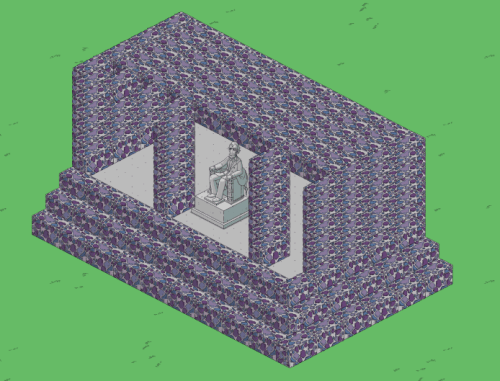










I built this design and then added some benches. Those benches are now full of people. I the image on Facebook if you want to see what it looks like.
lol that’s great!
I cannot tap on any of the friends as the list running across the top is gone. Can u tell me how to get it back?
Which running list?
Ok am I the only one that did a double take and thought that the title said 3d-101-building-a-monorail. Damn damn damn awesome design wookster
lol he did build one in Wookieetown using fleet-a-pita’s as the train cars. I believe it’s on Flickr too. I think he did a post about it but I can’t find it…if I do I’ll let you know 🙂
Thanks for the tips and inspiration. I too am dying to blow up my Sprinfield!:-). I started in Krustyland( smaller, less stuff) and it hasn’t exactly been easy for me. With 3 littles and swim meets and water polo, well, let’s just say you can’t really be distracted while kids are in the water! I love looking at everyone’s creative Springfields so thanks for sharing—I hope to have my finger on the button real soon…thanks for all you do!!
That’s pretty sick wookieeman!!!
I left mine topless..like how I like my ummm err…..cars!
https://www.flickr.com/photos/42819103@N07/14493833757/in/set-72157645663850573
Looks like Channel 6 took an interest in your memorial…
Wookiee, GREAT JOB!!….now get back to those books…Slacker! Lol XD
That’s an awesome tip. Too bad I’m way too impatient to do that. 😛
Nice work!
Very cool! Your designs are always impressive. On a related note, I finally pressed the big red button and blew up my Springfield! Problem is now I’m not sure how to start. What I’ve done so far is to take all buildings out of storage and group like items together. I put the buildings I want at the beach off to the side and then I marked off the center of town. I know once I get started it will just flow but I need a little inspiration to start. I’d love to hear anyone’s advice or stories of their experience with the nuke option.
LeKitty, i suggest starting in the center because that is what ppl see first then expand! You could also continue the beach and connect them! 🙂 I also will be nuking my town soon
What!? You only started your last redo not long ago and it looks GREAT so far. …lol. But truth be told….I’m getting an itchy finger to hit that “nuke” button too. 😉
I will only nuke my town if I can stick Lisa liberty in the sand and have Troy McClure ride up to it and say ” Oh my God. I’m back. I’m home. All the time, it was… We finally really did it. You Maniacs! You blew it up! Ah, damn you! God damn you all to hell! ”
Or have an obelisk with simian Homer dancing around it
HAHAHAHAHAHAHA
You should do it! Peer pressure!!! 🙂 Lolol It seems the next big thing isn’t until September so we’ve got plenty of build time. We’ll build together!
I will enjoy watching your creation burst forth. 😉
Thanks, Cyber! There was a lot that I loved and a lot I was feeling meh about. I was going to wait for that 10 mil but it’s taking forever! I got impatient and then with an update looming and thinking where am I going to put MORE stuff?! plus hoping for more land… It all just added up to BLAM!
I too was tempted to start over but ultimately decided against it. I am worried about the result looking clinical and overengineered. It’s natural for settlings to grow organically and that’s what our Springfields do as levels are released.
That looks great! I have mine in Lincoln’s yard behind his cabin, because I think that’s where he would have put it. 🙂
Great idea Wookiee man
Well done! I wish I had more room in my town. I’m also up against that whole decorations limit warning thing. Otherwise, this design is one I would definitely borrow!
That limit is based on the minimum specifications of devices that can play this game — if your city takes more memory than your visitors’ devices have available, they crash.
J, I love it! That was the inspiration i was looking for just like the prison idea! Excellent work my friend! Thanks! 🙂