UPDATE 6-6-14: So as I am sure many of you are starting to notice as your timers are resetting for the day…the tasks for Number 1 are NOT lining up. It is so odd. The files…still the same. I even re-downloaded them all to check. Same. So…another glitch (good I guess?) and we are on repeat for Thursdays tasks. Got another message in wait with EA on it to see if I can get an answer…meanwhile…Look to Thursday for the set of tasks you will run into…unless it auto corrects itself.
UPDATE 6-5-14: It looks like the tasks disappearing is back …again. My best suggestion is the same as below…contact EA right away and start a frenzy in the forums. I started a new thread for it. I am also in touch with EA on the matter.
Will update if I hear more back. In meantime, please use the post I put up for Number 1’s tasks. You can see where you were on the calendar (it lists the task hours in order), then going off that you can see what tasks to look for in that time bracket and the characters to go check to see who has the task in their list. This may help bypass the glitch. Let me know.
830 PM EST IN GAME UPDATE: iOS and Android
A Hotfix Update just hit the games. I am hoping this will help to fix the glitch issue. Let us know if you notice any changes. In the meantime I will be going through files to see if any other changes came with it.
Looks like the update took away the NUCLEAR option. Maybe too many issues?
The update also took away the option to store many items, like flowers, shrubs, trees (palm tree too), lamp posts…etc. These were the same items people were stating went missing when the Nuclear option was used. This includes Kwik-E-Mart & Krusty Burger
Hey there Hoppereenos. I am starting to pick up more and more on a glitch a lot of you are running into within the game. I am currently looking into it myself.
Basically what I am seeing is players are trying to complete Number 1’s tasks, but after some are completed…tapping on Number 1’s head in the top right hand corner just allows the task info pop up to flash for a few seconds then it disappears again.
I have started to see some others reporting this on the forums…so if you are having the same issue…CONTACT EA NOW!!! Open those tickets to ensure you do NOT miss out on Emblems. They are critical to this event. We want to get this glitch under control while the event is new. Also, light up the forums. Make it trend and burn so a High Alert is put on it from there. It helps, trust me. Here is the link…
I will update with any info I find out on my end. Hang in there in the meantime and keep us up to date if you see the issue resolve itself (as none of the test games we have are showing issue).
~Bunny

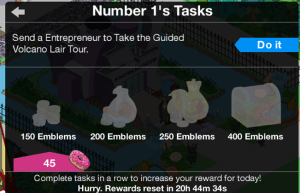
















Hi guys, I’m really new to tsto and I am trying to do solve number 1’s task, when I click on him it says “Send a youngster to drink an extra cold squishee” and when I tap “do it” it just shows me the “town census” and doesn’t do anything with number 1.. what is going on? Am I doing something wrong? Or is there something wrong with the game?
Welcome to the Addicts Madness. Number 1 tasks are “hidden” in the towns people. So you’re supposed to figure out who does what task. No worries. We are here to help you. There’s a complete list of all the info you’ll need in my post below. 😉
http://tstoaddicts.com/2014/06/05/number-1s-daily-tasks/
I’ve been sending Lisa on today’s task to ‘send an angel to talk to old people’ but when she’s done it, it’s not completing the task.
any ideas?
An angel? You sure it’s not a saint? If it’s a saint try sending Ned Flanders.
Thanks Ali, was looking at lisas ‘read to old people ‘ normal task.
have just sent Maude to do the right one, she should finish 5 mins before the timer resets. 🙂
Hello, Here is a weird one, or I am missing something . The last couple of days , when at my neighbours I am not getting the tokens, only do pnts and cash? Any thoughts
Thanks a Bunch!
Check out this post for details on that glitch
http://tstoaddicts.com/2014/06/11/glitch-report-lock-out-money-pool-neighbor-emblems/
A suggestion for a work-around on the Number 1 task window disappearing when you tap on him: Go to the town hall, scroll down the census list to Number 1. As you press “Go to”, quickly take a screen shot (on iPad press power button and home button simultaneously). Exit TSTo and look on the camera roll, you should have a screenshot with Number 1’s task list on it. You have to get the timing just right, but it’s very possible. I’ve been using this method for the last few days, it means that I haven’t missed out on any tokens from Number 1. I only had this glitch on the 150 emblem task and now it seems to be fixed althogether